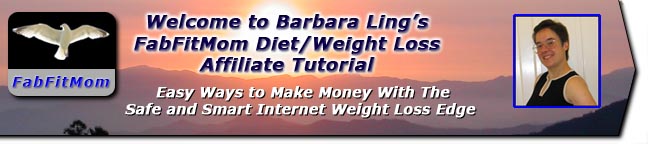
FabFitMom Affiliate Program Tutorial > Cloak Your Links
In the last step, I introduced you to the page that will show you your customized links. It will look something like:
http://YOURID.smartedge.hop.clickbank.net
Your affiliate ID will be the part in red
To simplify your link, you can use an autoforward file. It's easy to create! Here's how to do so.
Step 1 - Create a blank html file and call it something like smart.html.
Step 2 - Put the following line before the BODY tag:
- <meta http-equiv="refresh" content="0; URL=YourAFFURL">
Change YourAFFURL to your FabFitMom affiliate URL.
Click here for a sample page - you can simply copy/paste it and just change your affiliate information to make it work (make certain to save it as an html!). The page will then forward anyone to your affiliate link.
You can create several affiliate links, each going to specific products on the FabFitMom site. You can then incorporate these into your own pages.
Want to consider an actual program that cloaks? I recommend checking out:
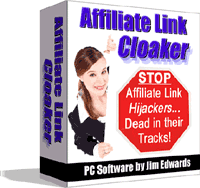 Affiliate Link Cloaker - stop your affiliate commissions from
being hijacked.
Affiliate Link Cloaker - stop your affiliate commissions from
being hijacked.
Now that you know how to cloak the FabFitMom affiliate links, let's now get to how to use them profitably in your site Turn now to Step 3 - Add Links To Your Site to continue. And thanks for stopping on by!
Sign up for our FREE Affiliates eZine and receive clever affiliate tips and ideas! Tips!
Copyright 2008 and Beyond
Barbara Ling
All Rights Reserved